Hugo Themes
Hugo-Theme-Puppet
- GitHub Stars: 50
- Updated: 2022-11-28
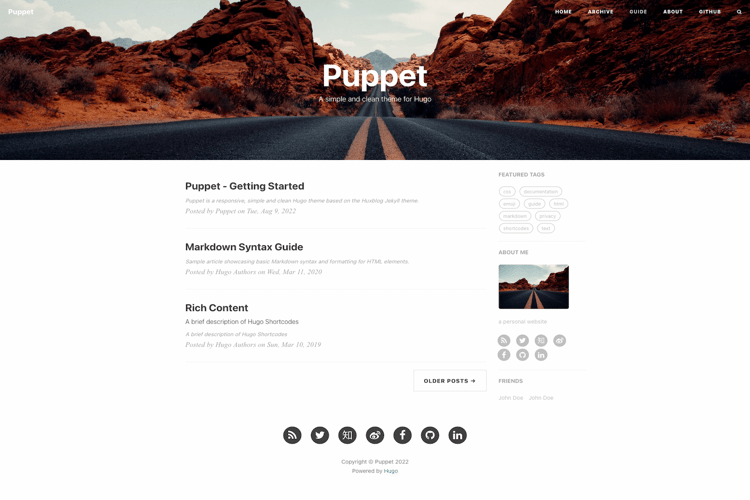
Hugo Theme Puppet
Ported Theme of Hux Blog, Thank Huxpro for designing such a flawless theme.
Screenshot
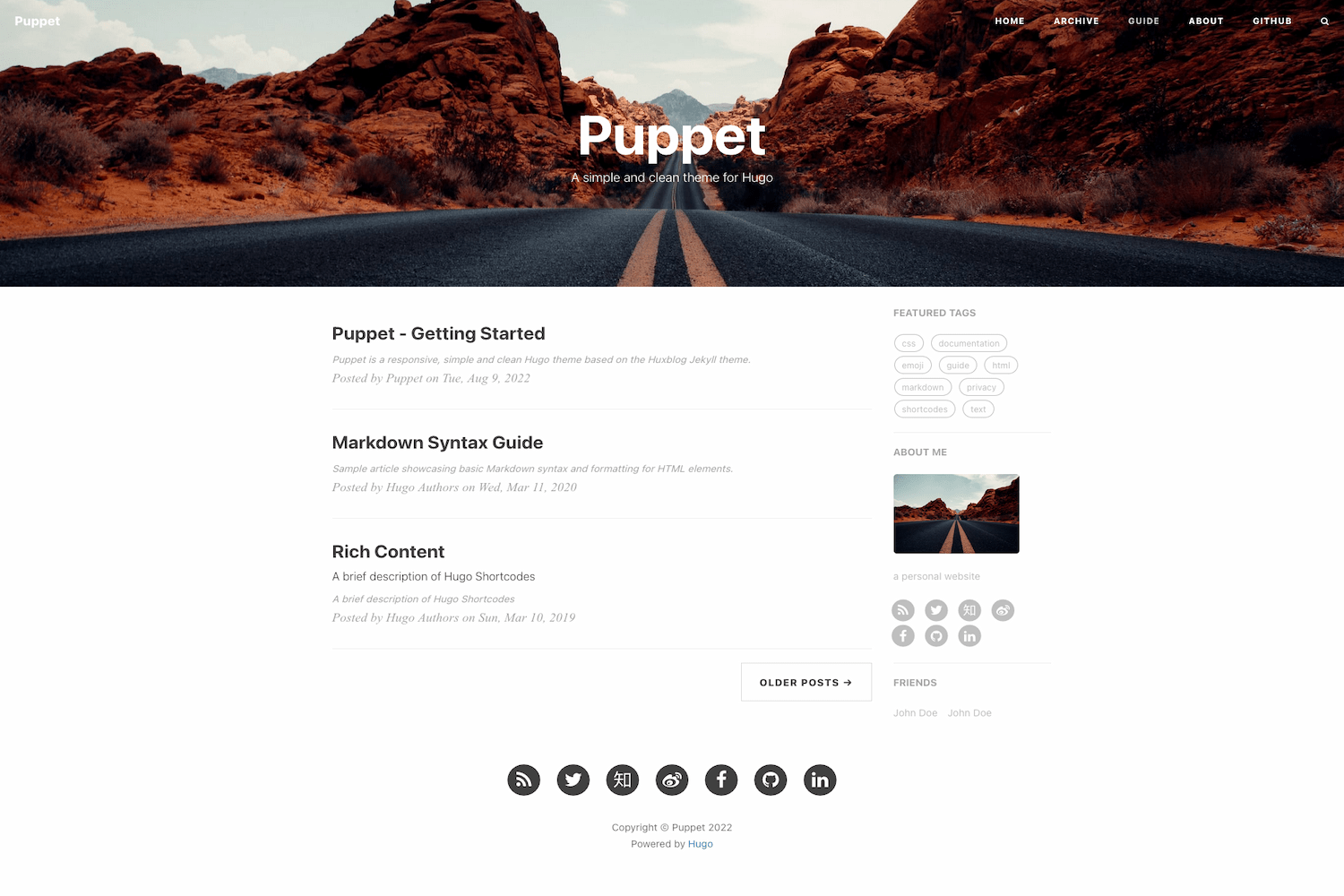
Features
- Responsive
- SEO
- Table of Contents
- Image Zoom
- Syntax Highlighting
- Search
- Comments
- Google Analytics
- Custom CSS and JS
- Custom 404 Page
- Custom Favicon
- Custom Social Icons
Installation
$ git clone https://github.com/roninro/hugo-theme-puppet.git themes/puppet
Configuration
Take a look inside the exampleSite folder of this theme. You’ll find a file called config.toml. To use it, copy the config.toml in the root directory of your website. Overwrite the existing config file if necessary.
Content
Archive Page
add archive/_index.md to your content folder. This file will be used as the archive page.
About Page
like the archive page, add about/_index.md to your content folder.
Social Icons
The default data of social links is located in social.toml
You can directly set your id to get a default social link icon
[params.social]
mastodon = "@xxxxx"
Or You can set more options through a dict:
[params.social.mastodon]
weight = 56
icon = "fab fa-mastodon"
format = "https://mastodon.social/%v"
id = "johndoe"
url = ""